Understanding the YouCanBookMe Dashboard
Your Dashboard is the center of your YouCanBook.me account. Once logged into your account, your Dashboard will show you all of your booking pages, help you access any bookings you've received, and manage your Account settings. This feature is available on All plans.
In this article:
- Account Menu
- Viewing Bookings
- Organizing multiple booking pages
- Using Folders
- Setting booking pages online/offline
- Editing booking pages
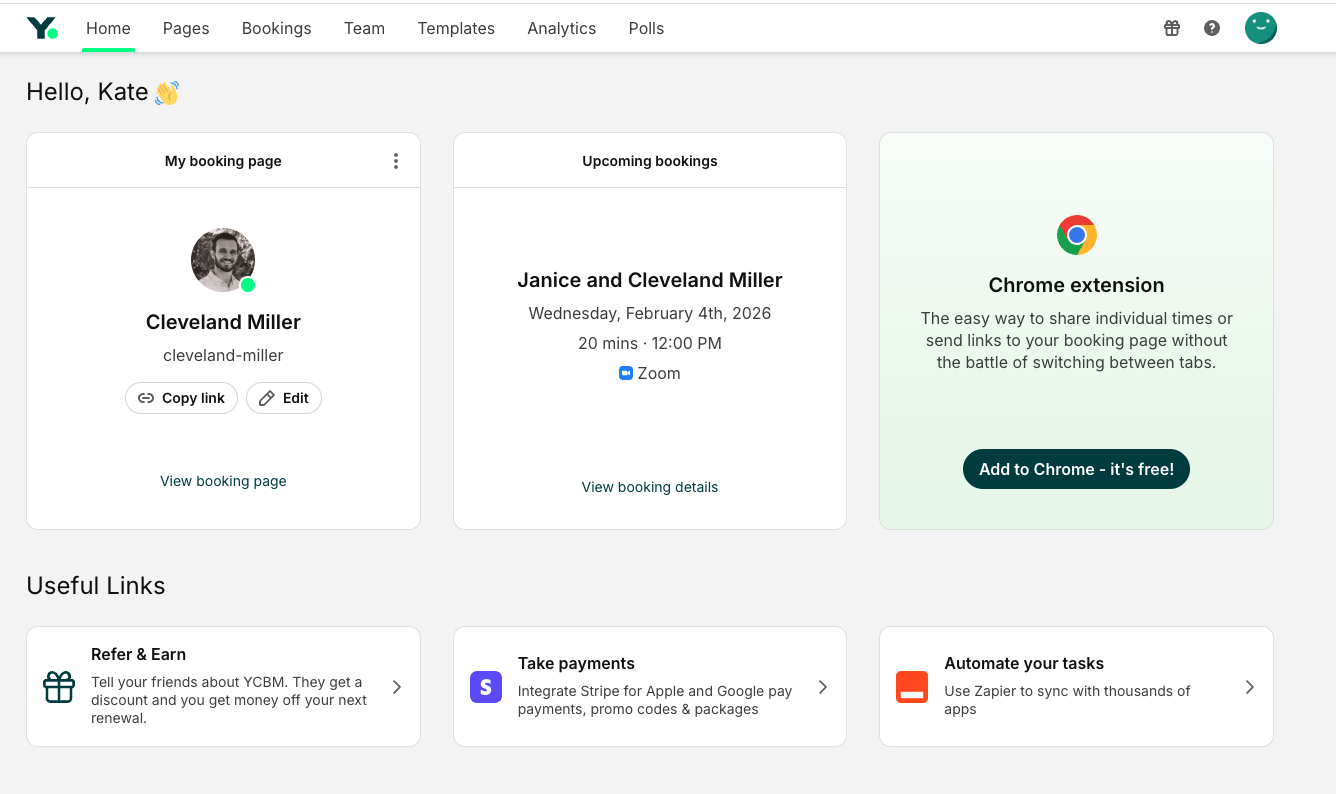 Account Menu
Account Menu
You can navigate to different areas of your account in the top right menu.
Account
You can see the overview of your account, update your account email or password, generate an API key, purchase SMS credits, set data retention limits or delete your account.
Integrations
View your own integrated calendar accounts and other services.
Plan & Billing
View and download invoices, update credit card information or billing address.
Logout
Logout of your YouCanBook.me account.
Organize Booking Pages
Use the Sort feature to display booking pages by title, page link, the last date it was edited. Use Filters to Search for a specific booking page. Use the Grid option to view your booking pages in a tile view, or the list option to view a list.
Organize your booking pages with Folders on the right side of your dashboard, and star the folder you want to be your default view.
Use the three dots to duplicate, edit, delete or set your booking page offline.
Bookings
All bookings made through YouCanBook.me can be viewed directly in your linked calendar and in list or tile form on the YouCanBook.me bookings dashboard. Click Bookings from your Dashboard to view all bookings.
1 - Filter Bookings
With multiple booking pages you can filter this view by a single booking page
2 - Search Bookings
Use Filters to search bookings by the bookers email, the booking REF, or the team member booked.
3 - Data Range
Use Jump to date to view bookings for a specific day
4 - Export bookings
Use the Export button to export bookings to a csv file. This can be a automated, repeating export, or a one-off.
5 - View Details
Click Details on a specific booking to see more information, or to cancel, reschedule, rebook, or mark as no-show.
Referral link
Click the present icon to access your referral link that you can share with others. They will receive 50% off their first subscription, and you will receive credit too. Referral link information.
Get Help
Click the ?on your dashboard to get more resources - Contact our support team, browse our Knowledge Base, watch videos in our Academy, read recent product updates, or connect with the YouCanBook.me community.
For further questions, contact our team at support@youcanbook.me.
Join YCBM's Community Forum
Access your YCBM Dashboard
