Organizing your Administrator dashboard
On a team account, the Account Owner and Administrator roles have access to all of the booking pages on an account. Here's how to keep your account organized.
This feature is available on the Teams plan.
In this article:
- Viewing your admin dashboard
- Search booking pages on dashboard
- Sort booking pages on dashboard
- Switching dashboard to Grid view
- Organizing booking pages by folder
Viewing your Administrator dashboard
As an Account Owner or Administrator on a YouCanBook.me account, you can access all booking pages on that account. Click on Dashboard in the top navigation page of your account to view the booking pages.
Search booking pages
Click the filters and proceed to search through all booking pages in your account. You also have the option to search by state (online or offline).
Sort booking pages on dashboard
You have the option to sort all booking pages by title, page link, or by last modified.
Switching to dashboard grid
If you have a lot of booking pages, you can switch to a grid to see more pages at a time on your dashboard.
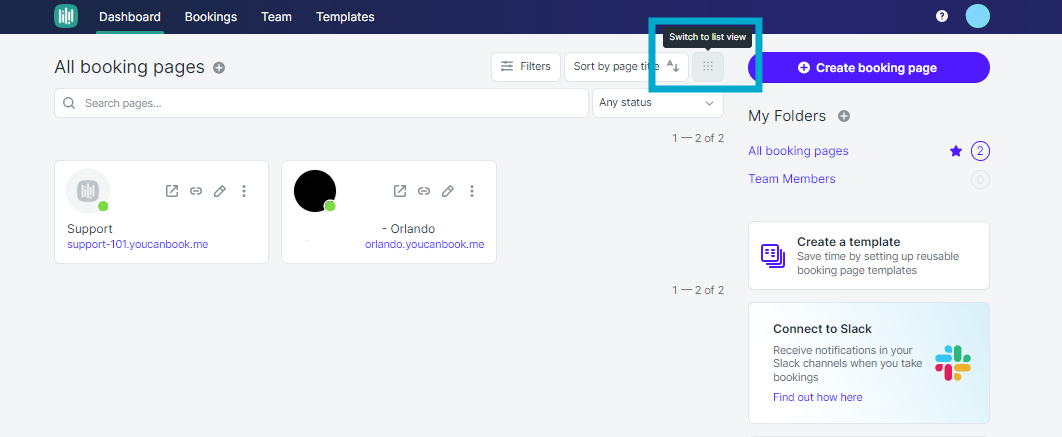 Organize booking pages by folder
Organize booking pages by folder
Each Administrator on an account can organize the booking pages any criteria by creating Dashboard folders on the right hand side.
The folders you create are unique to your own account, and won't affect any other Administrators view or the Account Owners view.
For further questions, contact our team at support@youcanbook.me.
Join YCBM's Community Forum
Access your YCBM Dashboard
